Winner Microsoft Imagine Cup National Finals 2014 (2nd Place in Games). Intel App Innovation Contest 2013: (i) Voted among the most innovative Ideas (ii) Among the worldwide Finalists (iii) Category Winner in the world wide finals.


VOCAB DOJO
A Gamified App For Building English Vocabulary
VOCAB DOJO
A Gamified App For Building English Vocabulary
Somesh Nanda
AUTHENTICATION FOR TODDLERS
Regular Alphanumeric authentication systems are not the best designs for kids within the age group of (5 to 8). The following authentication was designed for low security requirements in Apps and other interactive systems that run on Tablets.
DESIGN BRIEF
Create some sort of authentication flow to ensure that students cannot access each other’s profiles.
Show the following flows:
- Students sets a password/ authentication system
- Student logs in using password/ authentication system
- Student is denied entry while logging into someone else’s profile
Traditional password protected systems (with alphanumeric passwords, fingerprints, etc) will not
work for younger kids. You will have to come up with a novel and creative solution for this problem.
The deliverables are:
- A clickable medium fidelity prototype in Invision or Marvel (polished UI elements)
- A pdf/ document that talks about your design process for this exercise:
o Understanding of the problem statement
o Assumptions, caveats, etc
o Planning
o Information architecture
o Wireframes and visual design
o Optional: interaction design elements
PROCESS
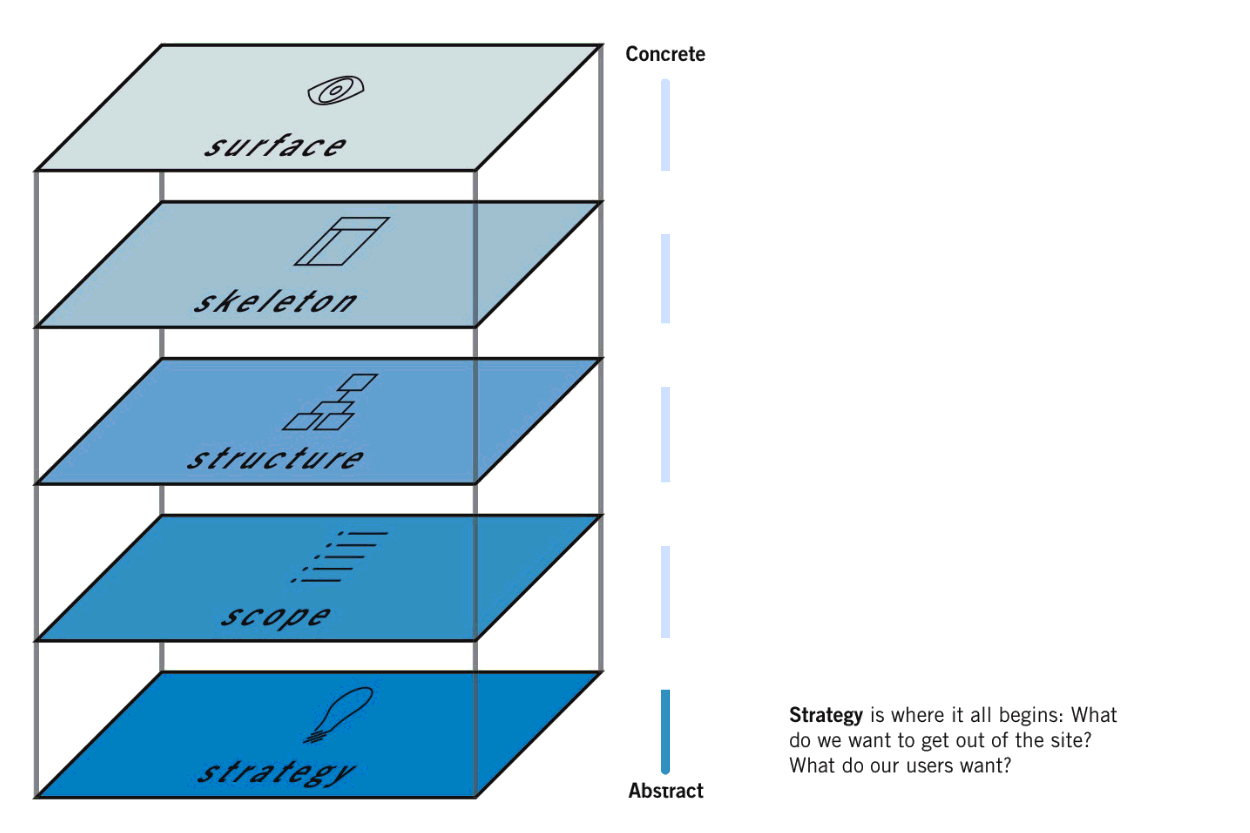
RESEARCH INSIGHTS
-
Children forgot their password, especially younger ones.Children Need to Practice Memorization. If a classroom is delayed because of password issues, then the system has failed.
-
Adults and children prefer graphical passwords over their existing password schemes. Graphical passwords designed for children should have simple pictures and not too much information associated in terms of labels or text because it would be meaningless.
-
Children performed best with Objects PassTiles scheme, where they had to recognize distinct objects among decoys. Children have pictorial and color cues available in memory in a manner very similar to adults.Objects PassTiles should be made available for low-to-medium security accounts as it had the best performance from both adults and children from among the three password schemes.
-
Recommend facilitating memorization for children through learning and training features by linking the words or objects together to form stories.
-
Combined with passwords, other forms of authentication such as biometrics can enhance the reliability of passwords e.g. a thumbprint or a retinal scan. The methods can be most effective when used in a combination.
-
Children from the age 9 to 11, prefer a bigger font for words while reading and prefer simple, playful and spontaneous interactions with technology.
-
Combined with passwords, other forms of authentication such as biometrics can enhance the reliability of passwords e.g. a thumbprint or a retinal scan. He talks about basing authentication on three elements: something you know, something you have or something you are.
-
Younger and older children appeared to have equally simple passwords made solely out of words some of which were misspelt.
IDEATION & EXPLORATIONS


1. Select four pictures in a grid of many pictures.
2. Draw something.
3. Playing a tune with a piano.
4. Face Camera Authentication.
5. Voice Recognition
6. Origami Password.
7. Playing a particular Drum Beat.
8. Teacher can help students reset their password.
9. Arrange pictured blocks in a pattern.
10. Personal choices to questions.
11. Windows picture passwords- gestures.
12. Select a set of pictures to tell stories.
13. 4 pictures Password schemes used in old video games.
14. Select 4 Checkpoints from a Map.
15. device gesture pattern.
16. Interactive Object Password
17. Four colour coded buttons. Pressing the buttons in sequence determines the passwords.
18. Suitcase UI number Lock
INFORMATION ARCHITECTURE



WIREFRAMING


VISUAL DESIGN & MID-FIDELITY PROTOTYPING






